Section 4 – Select a Field Set
Throughout MyEdBC, you can use field sets ![]() to customize the columns that appear in a list.
to customize the columns that appear in a list.
When you create field sets, you define the columns of information you want to see for every record on the page. Field Sets also control what columns are exported when printing (exporting) to a csv file.
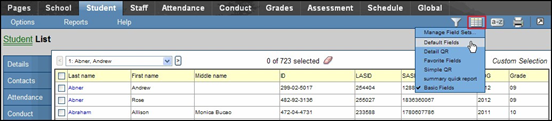
You can select Manage Field Sets to do the following:
- Create a field set
- Modify an existing field set
- Copy a field set that you have created or copied
- Delete a field set that you have created or copied
- Hide a field set
Note: You might not have security privileges to delete or edit a school – or district-owned field set. See your MyEdBC system administrator for more information.
For more details on working with field sets in MyEdBC please refer to the Field Sets handout.