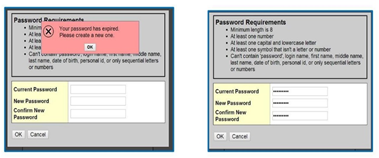Section 1 – Logging In for the First Time
While MyEdBC is a modern web application and will work with any browser (or mobile device), we recommend using Google Chrome for MyEdBC
- Open Google Chrome and navigate to https://myedbc.sd42.ca
- Review the first section of the provincial guide on FOIPPA. It is critical that all staff review and understand FOIPPA as it is very easy to extract data from MyEdBC. The remainder of this provincial guide can be reviewed at your leisure.
- Turn off the popup blocker for My Education BC
- How to turn off popup blockers in Google Chrome
- Add [*.]myeducation.gov.bc.ca as an exception, to allow popups on the site
- Go to

- Enter your login name in this format:FirstName_LastName@mrpm.sd42.ca and use the password you were provided.
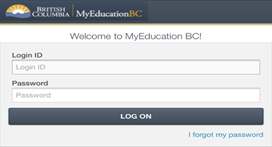
- You will be immediately prompted to change your password:
- Enter your current password (the one given to you)
- Enter what you would like your new password to be
- Re-enter your new password.
- Click “OK”