-
Welcome
-
Staff
-
Parents
-
Students
What is MyClass?
| MyClass is an SD42 gateway to the Provincial Student Information System (MyEducation BC) that enables parents/guardians to view their student’s information. This gateway is a separate system from the school district Parent Portal. The Maple Ridge – Pitt Meadows School District will continue to use the Parent Portal for field trip notices, policy permissions, school and class announcements, school newsletters, kindergarten and registration, transfers and withdrawal requests, absence reporting, etc. You will require a separate login for the MyClass gateway. Once your child's school begins to use MyClass, you will be emailed your login information for this system. Please take a moment to ensure your child's school has your up-to-date email address on file so that you receive your login information. You may continue to use this Login ID and password to log into the system, or you are able to link your account to the BC Services Card for login purposes. |
Accessing the MyClass Site
- Visit https://myeducation.gov.bc.ca/aspen/logon.do
- Make sure popups are enabled for your browser. Enabling popups in Google Chrome
- Your user name will be emailed to you when your account is created
- This email will also contain your password
NOTE: Both user name and password are case sensitive - Enter your user name and password then click Log On to access the system. You will be prompted to change your password, and fill out some information so that in the future you can click "I forgot my password" to receive a new password.
Elementary |
Secondary |
Resources
Guides
MyClass Site Features
|
Resources for Parents
To use the BC Services card for an easier login option to MyEducationBC, please check out the section below.
|
Parent Login with BC Services Card
To use the BC Services card for an easy login option to MyEducation BC, you need to first do the following:
- Have a current MyEdBC parent account which you have successfully logged into.
- Configure the BC Services Card App on your mobile device (see YouTube video below).
- Login through the BC Services card button on the MyEdBC login screen.
∗ Note: Staff accounts cannot use this method to log in. Staff who are parents can use a separate parent account to use this method. After completing the above steps, parents can easily login to MyEdBC using the BC Services card app.
For more information and assistance on using the BC Services card, please see the help guides posted above in the Resources for Parents section.
MyClass Site Features
|
- For more information please refer to the Student Brochure
- See the video logging into MyClass for login help the first time.
- BC Services Card Login Resources for Students
- BC Services Card User Login FAQs